Bluestacks – Android emulator software right on your computer
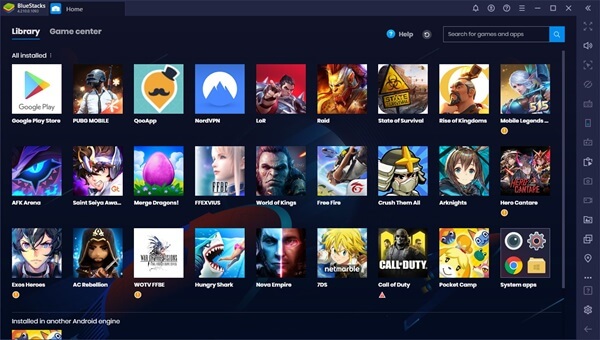
BlueStacks is an Android emulator software right on your computer. With the ability to use multiple accounts and synchronize different accounts, you can easily farm multiple accounts at the same time, helping you save more time in farming levels or items.
Application information
- Platform: Windows
- Capacity: 6GB
- Application type: Tool
- Publisher: Bluestacks Systems, Inc
6 main features of the application
- Multiple accounts – play multiple games at the same time
With BlueStacks, you can use multiple accounts at the same time. Besides, you can simultaneously hang multiple games, which is very convenient for “farmers” to farm continuously.
- Synchronize accounts with each other
Besides, you can simultaneously use multiple accounts to farm a game. Therefore, you can easily farm more sub-accounts to support your main account to become stronger.
- High FPS mode
High FPS mode helps you play games more smoothly, reducing lag and being more stable than playing games on your phone.
- Optimize computer performance
This is the mode that “farmers” love the most in BlueStacks. By minimizing the types of resources when running PC (RAM, CPU), BlueStacks will help players easily use multiple accounts.
- Real-time translation
This is a feature that supports you to play games that have not been released to Vietnam. You can convert foreign languages in the game into Vietnamese. Helps you experience the game and the game’s storyline more conveniently.
- Smart control
With survival games like CODm, PUBGm, Free Fire, … switching the mouse cursor lock and unlock will sometimes cause you difficulty. To overcome this problem, BlueStacks will automatically lock/unlock the mouse cursor in FPS games.
Bluestacks is an Android emulator that helps you play games extremely effectively. Please download and experience it with Gachalife.us.


